UBTEB July-August Examinations Results Finally Released
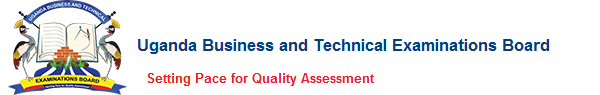
The Uganda Business and Technical Examinations Board has today the 2nd of November 2024 released the end-of-program examinations results for July- August, this was happened today at the Uganda Institute of Information and Communications Technology in Nakawa by Dr. Muyingo Minister of Higher Education on behalf of Minister of Education, honorable the first lady and Mama Janet Kataha Museveni
According to the comprehensive report made while releasing the results, a total of 36 examination centers presented 3,051 candidates for examinations and assessment for the end of programme, and out of the total 3,051 candidates who registered for end of programme examinations, 2,615 (86%) turned up for examinations
See Also;
UBTEB Diploma Examination Results Release Date
UBTEB May/June Examination Results Released
Generally, out of the 2,615 candidates who sat for examinations, 2,106 Candidates (81%) successfully acquired all competencies in their respective trades. The total number of female candidates that sat for the July-August End of program Examinations was 475
The Board provides for candidates with special, For this series, the Board registered a total of 9 candidates, 8 of whom sat and passed while one female candidate did not turn up for examinations
The Secretariat has continued to train more TVET Assessors and verifiers. 70 Assessors in August 2023 were trained, expanding the database from 621 Trained Assessors in February 2024 to 691 to date
How to Check UBTEB Results Online:
- Visit the UNEB eReg Portal via https://ereg.uneb.ac.ug/results
- On the Results Page, Enter your Index Number.
- Click on Search and wait for your results to show up on the next page.
How to Check UBTEB Results via SMS
This is done by sending a simple SMS to 6600.
- For P7 UNEB PLE Results, go to messages on your phone and type PLE <space> Index No e.g. PLE 000001/001 and send this to 6600.
- For S4 UNEB UCE Results, go to messages on your phone and type UCE <space> Index No e.g. UCE U0001/001 and send this to 6600.
- For S6 UNEB UACE Results, go to messages on your phone and type UACE <space> Index No e.g. UACE U0001/501 and send this to 6600.
- For Technical Institute results, go to messages on your phone and type TECH <space> Index No e.g. TECH UT002/0001 and send this to 6600.
Note: This Service Cost Ushs 500 for Each SMS you Send. You will then receive your Exam Result details instantly.
Congratulations if you made your 2024 UNEB Results. Also, check this site frequently for UNEB Updates.
If you don’t use SMS platforms, then you can also use UNEB’s e-registration platform which also has the latest results.
HOW DO I CHECK MY RESULTS USING THE INTERNET?
- Using Internet Browser, Go to your web browser.
- Type ereg.uneb.ac.ug/results in your browser.
- In the form, enter the candidate’s Index Number and click SEARCH.
- A page with the Candidate’s results will load.
- Please note that this service is free and all you need is the internet to access it.
Good Luck with your UNEB Results. Also, check this site frequently for UNEB Updates.
