How To Fill Out PUJAB Application Forms
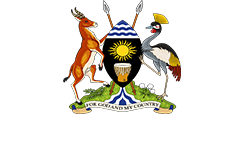
Re-Advert: Undergraduate admissions 2024/2025. Deadline: Friday 4th August 2024. Extension of applications for admission to Bachelor of Education External (BED) 2024/2025. Applications closed Friday 16th June, 2024.
How To Fill Out PUJAB Application Forms?
01 Start by gathering all the required information and documents, such as your personal identification details, financial information, and any supporting documents.
02 Carefully review the instructions provided with the pujab form to understand the specific requirements and guidelines for filling it out.
Check Out
- PUJAB Online Applications Portal Login
- JAB Guidelines pdf Download
- PUJAB Application Form For UACE Candidates
03 Begin filling out the form by providing accurate and complete information in the designated fields. Double-check your answers for any errors or omissions.
04 Pay attention to any additional sections or attachments that may be required with the form, such as a declaration or signatures.
05 After completing the form, review it one final time to ensure all information is correct and all necessary sections are filled in.
06 Follow the submission instructions provided with the form. This may include mailing the form to the relevant authority or submitting it electronically through an online portal.
Procedure for Obtaining a Payment Reference Number (PRN) for Payment of PUJAB FORMS
- Visit the website: https://payments.mak.ac.ug/pay/
- Fill in the name of the school or student
- Fill in the email
- Fill in the telephone number
GO TO NEXT
- Click on option number 24, code 224, and type in the number of students who continue and get the Payment Reference Number (PRN).
- Go to any bank of your choice with the PRN and pay
- Present the receipt from the bank to the PUJAB Office Level 3 Senate Building and pick the form(s).
