How To Check For UNEB Results Using Cell Phone
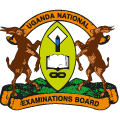
Uganda National Examinations Board (UNEB) is responsible for conducting school examinations and any other examinations on behave of the Ministry of Education and Sports Uganda and issuing certificates after the final results are released.
The Board currently runs the following Internal Examinations:
- Primary Leaving Examination (PLE)
- Uganda Certificate of Education (UCE)
- Uganda Advanced Certificate of Education (UACE – Advanced level)
Results will be uploaded on the examination center Portals. Each school can therefore download its results as soon as they are officially released.
However, the District, Municipal and City Inspectors of Schools may collect hard copies of the results from UNEB offices at Ntinda.
Parents, candidates, and other interested parties may use the Short Message Services (SMS) on mobile networks which will post the results of candidates on their mobile sets instantly. Access Uganda School Calendar.
HOW DO I CHECK MY RESULTS USING A PHONE VIA SMS?
- Using SMS, Go to messages.
- Type the Exam code say, PLE [leave space] INDEX NUMBER, and send to 6600.
For example,
- To check for PLE candidate 000012/003.
- Go to messages, type PLE 000012/003 and send to 6600.
- You will receive an SMS with the results.
- Please note that this service is charged UGX 500 per SMS
If you don’t use SMS platforms, then you can also use UNEB’s e-registration platform which also has the latest results.
HOW DO I CHECK MY RESULTS USING THE INTERNET?
- Using Internet Browser, Go to your web browser.
- Type ereg.uneb.ac.ug/results in your browser.
- In the form, enter the candidate’s Index Number and click SEARCH.
- A page with the Candidate’s results will load.
- Please note that this service is free and all you need is the internet to access it.
Good Luck with your UNEB Results.
See Also:
Check UNEB [PLE, UACE, UCE] Results For The Whole School
Check UNEB Results via SMS or Online
Check How To Login To UNEB Online Results Portal
How To Check UNEB UCE Results Using SMS Code
How To Check UNEB [PLE, UACE, UCE] Results Online
For more information and inquiries, you can contact the UNEB by visiting the institution’s official website: https://uneb.ac.ug OR
FOR INQUIRIES: TEL: +256 414 286635/6/7/8| uneb@uneb.ac.ug
